Ultimate eCommerce Guide to Delivery Notifications
Jack D'Errico
Jack D'Errico
When you provide a delivery service, customer experience is uniquely important. It not only matters where and when the delivery arrives, but also the customer’s digital interaction. Delivery notifications can transform your delivery experience by providing engagement, information, and peace of mind. Customers who can rely on delivery notifications can relax until the notifications arrive. Those who want more information may rest easy knowing they are already receiving live updates. Those eager to receive their packages can track each arrival stop by stop.
If your delivery service is not yet implementing delivery notifications, consider this technology with us and explore the depths of usefulness that delivery tracking and arrival notifications can provide. If you already have delivery notifications but seek to gain the full range of their benefits, join us for a comprehensive look at order tracking and notification strategy.
What Are Delivery Notifications?
A delivery notification is a message sent to the customer based on the delivery of their package. The method of delivery notifications has been used to talk about both the precise moment of a package arrival and to give updates along a delivery route. Since delivery notifications have become commonly recognized, many customers strongly prefer brands that offer notifications both for local deliveries like groceries and takeout and for long-distance deliveries regarding eCommerce and online retail.
A delivery notification can be sent through an app or website messaging, through text messages, email, or a device’s built-in notification system. Each brand and platform, like Shopify and BigCommerce, may have a slightly different way of providing notifications about order progress and arrival information. Some use a map to visualize the journey. Some provide a simple list of checkpoints and timestamps. Some only provide a delivery notification when the order has arrived and been left on the porch.
For local same-day deliveries, customers tend to expect live maps and text-message updates, while customers of long-distance and retail deliveries are accustomed to checking their account page or logging into the company app to track their packages.
Tracking & Delivery Notifications
You may notice that delivery tracking and delivery notifications go hand in hand. This is because notifications are a translation of the existing delivery tracking systems used by warehouses or driver apps. Delivery tracking is a natural part of the delivery notification method. Translating in-transit data also provides peace of mind to customers who are eager to keep tabs on their package or dinner on the way.
Track any package through one of the major shipping carriers, and you can look up the list of times and locations your package was scanned. Some local delivery apps provide real-time tracking of an order’s GPS location in the driver’s car. However, even checkpoint delivery notifications provide real-time updates as a package moves through each handling stage.
Types of Delivery Notifications
Delivery notifications can be separated into several categories, starting with the split between customer-facing and internal notifications. On one side, are the notifications customers receive as their order is processed through your system of delivery. On the other, are messages and updates sent within your team regarding the handling and completion of package delivery. Within these are many types of delivery notifications created by the necessity of transparent order tracking.
Customer Notifications
Customer notifications are delivery updates sent to the customer regarding their order. These may be available through an app or sent directly to the customer’s phone.
Order Updates
Order updates provide the customer with routine updates regarding the stages of delivery. If all goes according to plan, the customer may see primarily order updates.
- Order Prepared
- When a customer’s order is boxed and labeled, but not yet on the way.
- Order Shipped
- When a customer’s order is officially in a truck and on its way.
- Order Tracking Checkpoints
- A record of each time a customer’s order is scanned at a checkpoint, so its location at a specific time is precisely known.
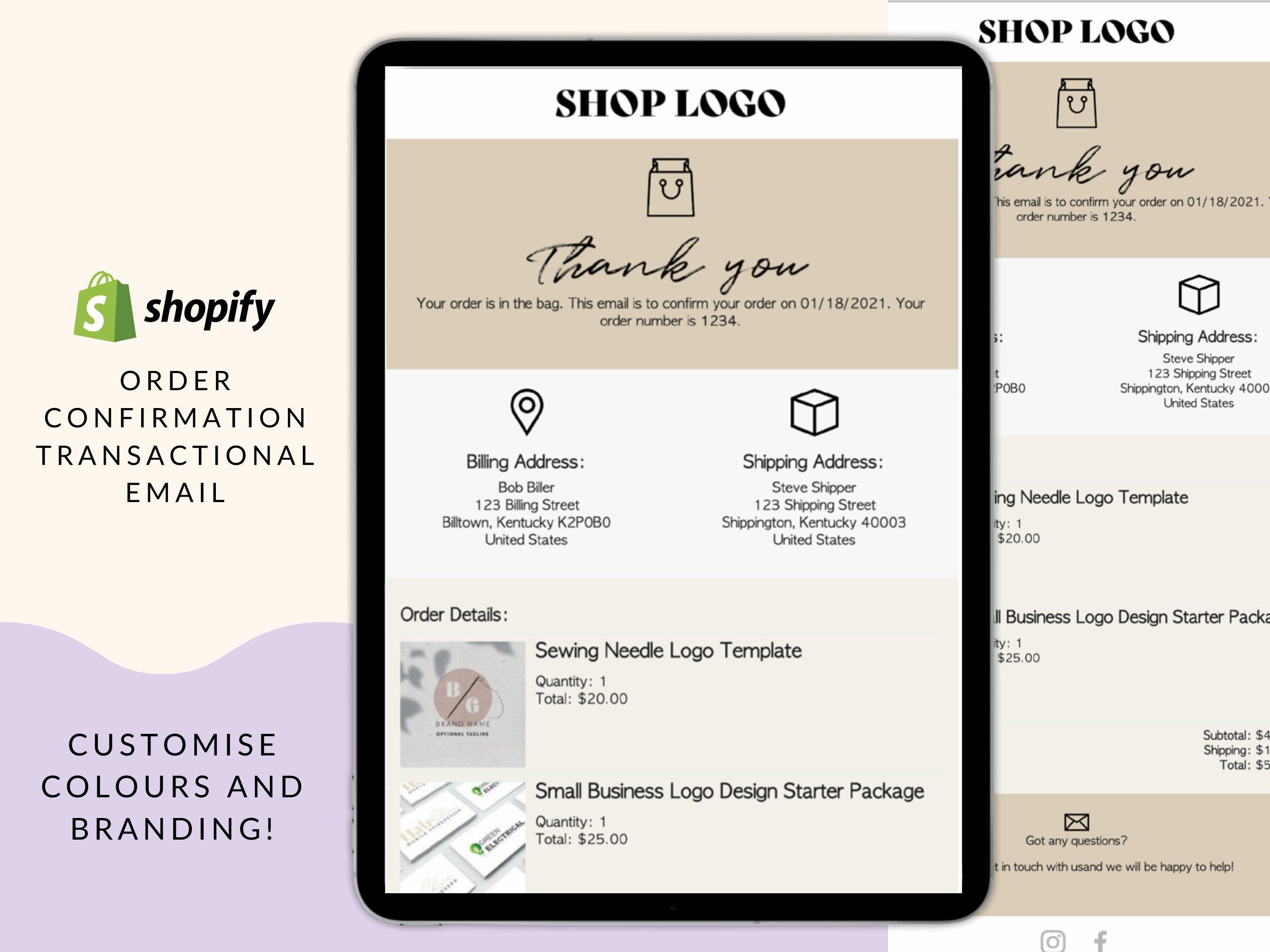
Delivery Updates
Delivery updates tend to cluster around the time that customers can expect delivery. These can be essential in coordinating a difficult drop-off, especially one where a gate code or signature may be necessary.
- Order Out for Delivery
- This delivery notification tells the customer to expect their delivery within a 1-4 hour window.
- Expected Delivery Time
- When you are reasonably sure when the truck will arrive giving customers a delivery time is useful.
- Unexpected Delivery Alerts
- Any time you need to tell the customer something about their delivery that was not expected. This may include delays, damaged products, or misadventures.
- Imminent Delivery
- For customers who must meet their delivery at the door, an alert that the driver is right around the corner is useful
- Delivery Complete
- Finally, customers will want to know when their delivery is on the porch and waiting for them. In a time of no-contact deliveries, this will be the end-goal for most delivery notification systems.

Order Delays
The third category of customer notifications regards information and expectations management if something goes wrong. Delivery delays, unexpected alerts, and failure to delivery all fall into this category.
- Shipping Delays
- Not all deliveries happen smoothly. There may be delays regarding a truck, a warehouse, or bad weather. If there is a delay, the customer receives a notification so they are not waiting by the door.
- Risk of Delay
- Bad weather, icy roads, short staff, and other reasons a customer’s order might be delayed can result in a risk of delay notification. This helps customers to worry less if their package does become delayed.
- Failed to Deliver
- In situations where customers must receive the package, a failure-to-deliver notification is sent when the customer could not be reached, and the package went back undelivered.
- Request for Action
- If the customer needs to provide a gate code or come pick up their package from the nearest distribution center, they may receive a request for action.
- Suspected Lost
- Lastly, if the package is no longer arriving for checkpoint scans, it may be lost, and the customer will need to be notified.
Internal Notifications
An internal notification is sent and received by team members inside your delivery operations. These are sent to and from drivers, dispatch, and warehouse teams
Driver Notifications
Driver delivery notifications are typically updates sent by the driver. They are your person on the ground and may need to change plans en-route. Driver notifications are sent to dispatch, and some may be processed into customer notifications. However, drivers can also receive notifications regarding specific routes or delivery instructions as well.
- Delayed Stop
- Delayed stop updates indicate a driver has needed to stop for longer than usual and delivery times may be pushed back by an interval of time.
- Need to Reroute
- Road hazards and blocked lanes can lead to your driver needing to re-route while making deliveries. This can throw off predicted arrivals, and so will be processed through the delivery notification system.
- Customer Not Available for Sign or POD/COD
- If the customer must sign or pay for a package before it can be delivered, the driver may provide a notification when the customer is unavailable and the package cannot be delivered.
- Missing Package
- Drivers sometimes need a notification that indicates a package cannot be found. All signs point to the package being on the truck, but it is not available at the indicated stop. This could be a package out of place, slipped between other packages, or scanned without being loaded.
- Special Delivery Instructions
- The driver may also receive notifications regarding special instructions or updated delivery details while they are en-route.
Warehouse Notifications
Warehouse notifications are sent by the warehouses and depots where packages are handled between transport. Your warehouse team will send some of the crucial updates that are received by customers.
- Prepped and Shipped
- The warehouse may send a notification when a customer’s package has been packed and officially in-transit. This may be separated into one or two notifications.
- Locate Missing Package
- If a package registered as missing has been found, the warehouse may send this notification.
- Handling Instructions
- The warehouse may send along a special notification regarding how to handle specific packages that may be breakable or require This Side Up handling.
Stats & Benefits of Delivery Notifications
Stats on Delivery Notification Success
- 96% of customers track deliveries after ordering online
- 57% consider delivery tracking to be very important, and 40% find it somewhat important
- 63% of people look out the window when expecting a delivery
- 29% of people will not order if they can’t track their delivery
- 87% of customers have had a package delivered late
- 65% of customers find delivery tracking mildly addictive
- 73% feel anxiety when a package is delayed
- Push Notifications are received by 85% of internet users
- 90% of text messages are ready within 3 minutes
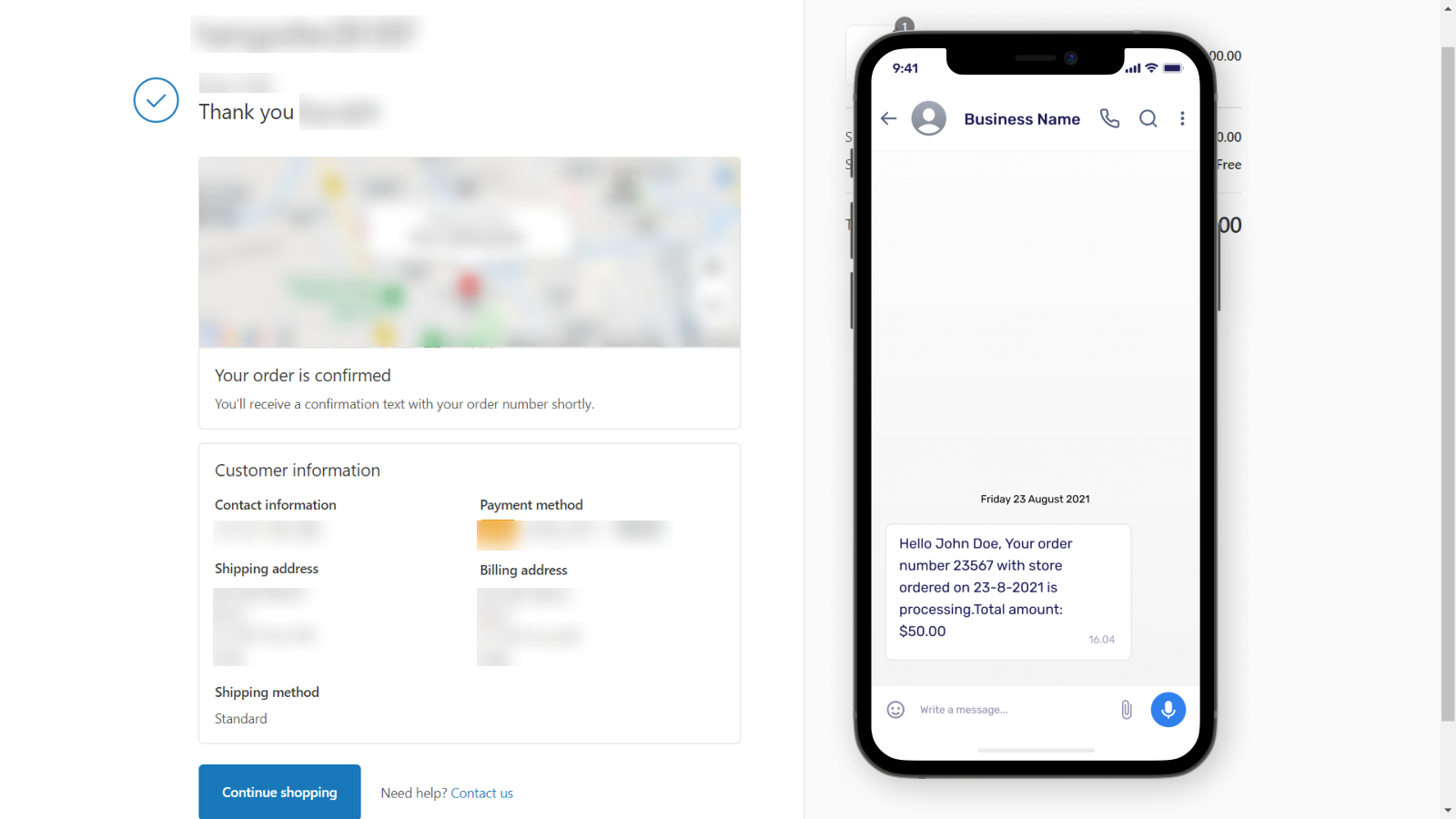
Internal Benefits to Delivery Notifications
More Accurate Reporting
Internal operations are benefitted by a real-time tracking and notification system because it increases operational accuracy. A delivery notification system keeps everyone on-point and informed and provides real-time updates when the process moves forward or problems are discovered.
Faster Answers and Solutions
When there is a question, notifications can provide instant or rapid answers and solutions between team members without trying to catch one another directly by email or phone.
Better Route Planning and Responsive Routing
Notifications allow drivers and dispatch to provide each other routing updates for optimum routing efficiency and responsive route adjustments.
External Benefits to Delivery Notification
Fewer Customer Questions
Customers benefit greatly from delivery notifications. Most importantly, it provides a way to sate their curiosity and reduces the nervous calls to customer service when checking in on the status of a package. Is it coming? When will it arrive? Is it late? When was it last seen? Delivery notifications assuage all of these worries.
Lower Customer Anxiety
With over 70% of customers feeling anxiety over delayed packages, delivery tracking and notifications can reduce customer anxiety and increase customer perception of a pleasant shopping experience.
Better ETA Planning
Customers who receive delivery notifications can better handle ETA (Estimated Time of Arrival) arrangements, especially when receiving larger orders.
More Sign/Pay Packages Received On Time
Customers who must be available to sign or pay for their packages can use delivery notifications to make sure they are at the door as the driver arrives.
Delay Expectations Managing
Lastly, delivery notifications provide expectations management so that customers can see their package progress and do not worry over weather, traffic, or logistic delays.
How to Set Up Driver & Customer Delivery Notifications
If your delivery operations do not yet have delivery notifications, integrating them is easier than you think. If you already have real-time routing and dispatch software, you will be able to easily connect your team and your customers to the key order tracking updates they need. Internal delivery notifications will help to streamline your team, while external delivery notifications keep your customers informed, happy, and ready to receive their packages upon arrival.
Establish Routing and Dispatch Software
The first step is to establish your routing and dispatch software. Real-time routing management is essential for modern warehouse and delivery operations. The entire process of routing and dispatch includes many checkpoints that can easily become notifications to coordinate the team and inform your customers. You can easily access the order tracking events that you wish to become notifications.
Integrate Real-Time Tracking and Updates for Internal Use
From your software, build a real-time order tracking and updates system for your internal team. This will grab all of the immediate data related to each specific order so that your team can quickly scan relevant information with each order they handle. Real-time tracking and updates may also provide alerts on specific packages to look for, how to handle fragile or unusual packages, and send along special instructions to delivery drivers.
Provide Drivers with Notification Controls
From there, provide your drivers with the tools to add to the tracking and update system. While delivery tracking starts with scans and checkpoints, the driver can then provide more immediate delivery information like estimated arrival time, a 30-minute heads-up for customers who must sign for their packages, or delay notifications regarding road conditions.
Connect Key Updates to Customer Delivery Notifications
Finally, cherry-pick the most important delivery notifications to share with customers. Prep and shipping updates, checkpoint scans, and driver updates are the most important, and many customers like to watch their delivery driver arrive through an interactive map for the last few miles.
Upgrading Your Brand’s Delivery Experience
Are you ready to elevate your client experience through delivery notifications? Start with an excellent digital foundation. Trellis can help you build your eCommerce store and the supporting digital stack from warehouse to delivery. Upgrading your brand’s delivery experience with advanced delivery notifications and interactive delivery management is easier than you think. Contact us today to consult on the next steps to elevate your eCommerce brand experience at every stage of the customer journey.
Leave a Comment